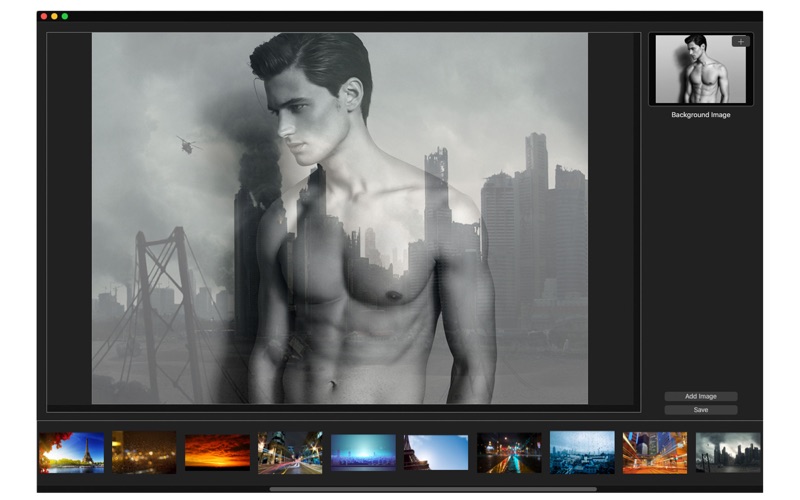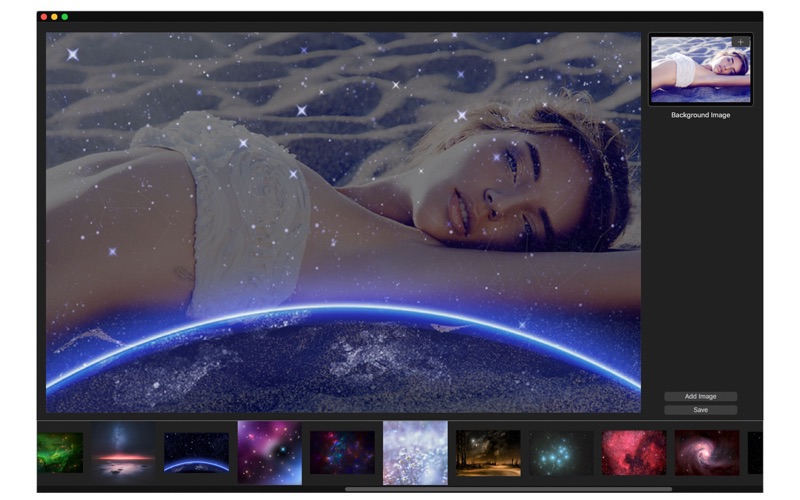
Camera Mix - Photo Editor & Image Effects
••• 60% Off Time Limited Offer •••
Camera Mix - Photo Editor & Image Effects allows you to mix two or more images.
Have you ever wanted to combine two photos as you saw them done by professionals but just do not know how? Now you can with the Camera Mix - Photo Editor & Image Effects. It contains 8 categories with 169 textures for you to leave your images with a great style.
You can also use your own photos.
Great for surprising your love, family or your friends. Select one of the images contained in the App, and in a few moments create beautiful photographic effects. Combine your favorite moments and make them last forever!
••••••••••••••••••••••••••••••••••••••••••••••••••••••••••••
Enjoy our features:
••••••••••••••••••••••••••••••••••••••••••••••••••••••••••••
• Blend Effect.
• 169 designed textures.
• 8 Categories: Universe - City - Love - Vintage - Nature - Lights - Christmas - Happy Birthday.
• You can use your own images, as many as you want to achieve the desired effect.
• Automatic, Easy to Use and Powerful.
• Save in JPEG, JPEG 2000, PNG, BMP or TIF.
• Change the final image size.
••••••••••••••••••••••••••••••••••••••••••••••••••••••••••••
How to use:
••••••••••••••••••••••••••••••••••••••••••••••••••••••••••••
1. Load the background image. Just drag it and drop or click in the [ + ] button.
2. Select one category by clicking on it. Select the texture you want and click on it. Itll be added on the image.
3. You can add your own images. Click on [ Add Image ] Button.
4. Drag, resize and change the blend strength until you get the desired effect.
5. Click in [Save].
••••••••••••••••••••••••••••••••••••••••••••••••••••••••••••
If you need help?
••••••••••••••••••••••••••••••••••••••••••••••••••••••••••••
Do you need any help? If you have any doubt or trouble with our products and company, like to make a suggestion or submit a request for a new feature, you can use the following tools:
Go to our website: ••• bravecloud.org
There you can find:
• Frequently Asked Questions
• List of applications
• Tutorials
and more…
You can also send an email to: ••• [email protected]
We’ll respond as soon as we can. Your contact is very important and with it we can constantly improve our apps.